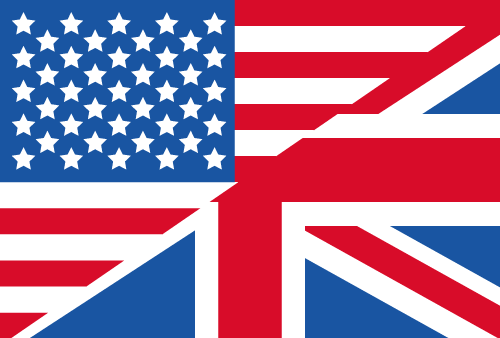Emulate the Windows Explorer's Right Pane with ShellListView
The ShellListView .NET control displays the content of a folder. While being highly customizable, in its default state it looks and behaves exactly like the file list in the right pane of the Windows Explorer. In addition, you have full access to possible operations of the user.
You can switch between the view styles Details, Small/Large/Extralarge Icons, List, Thumbnails and Tiles - just like in the Windows Explorer. The visible shell columns in the Details view can easily be manipulated. Alternatively, custom columns can be added to fit the requirements of your application.

In the Thumbnail view, every thumbnail is loaded in its own thread - this increases the performance and optimizes the user experience.
Merging your own popup menu with the Shell context menu is easy - you can even define a background menu. In addition, all features of ShellTreeView are implemented in ShellListView and both components can easily be synchronized by using the ShellControlConnector control.
Test the ShellListView component in the sample application! If you require an entire Windows Explorer, simply use the ExplorerBrowser .NET component.
Looking for API documentation?