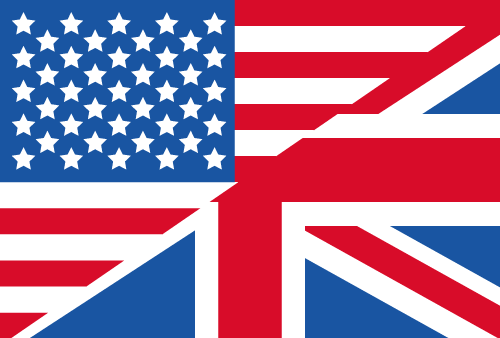The ShellTreeView Component Emulates the Left Pane of the Windows Explorer
The ShellTreeView .NET component displays a tree view of the Windows file system. The tree view looks and behaves like the folder tree in the Windows Explorer's left pane. With this .NET component users can easily clone and enhance the explorer or implement shell tree functionalities in their own apps.
Right-click on a folder in the application to open the shell context menu known from the Windows Explorer. The component supports OLE Drag and Drop as well as multiple roots and Windows 10 Quick Access.
ShellTreeView is derived from the TreeView control, thus it is easy to use if you are familiar with the TreeView control. The tree can have multiple roots. A root can be any folder, including special folders like Windows 10 Quickaccess.
You can synchronize it with other ShellBrowser controls using the ShellControlConnector control. The look and behavior of the control is highly customizable - you can integrate checkboxes or even display not only folders but also files in the ShellTreeView.
If you want to include an entire Windows Explorer in your application without having to combine the components by hand, we recommend using the ExplorerBrowser .NET component.
Looking for API documentation?