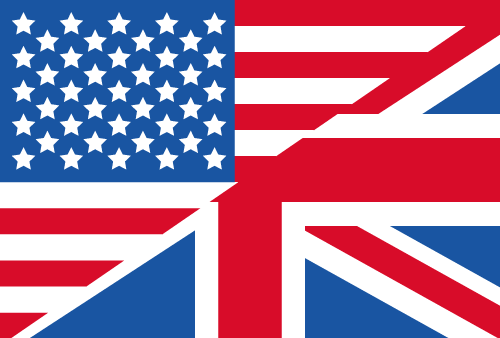Synchronize Components
TJamShellLink is a non-visual control, enabling you to easily synchronize the path and filter properties of several visual shell components such as:
-
TJamFilterCombo
The effect is that you don’t need to handle specific component events to list the contents of the folder that is selected in the ShellTree or preview the file that is selected in the ShellList.
The following example illustrates how to easily link a TJamShellTree, a TJamShellList, and a TJamShellBreadCrumbBar:
To connect shell controls simply drop a TJamShellLink component on the form and assign the ShellLink property of all components to the ShellLink component.
The Refresh method enables you to refresh all connected shell controls.
You can disable a ShellLink component temporarily by using the Enabled property. If you want to use checkboxes in TJamShellTree or TJamShellList, they have to be connected to TJamShellLink. The ShellLink will synchronize the selected files and folders in the different shell controls.
Also see the API documentation to learn more.