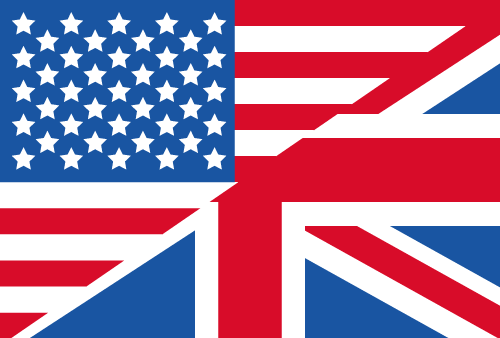Emulate the Left Pane of the Windows Explorer With the ShellTree Component
Emulate the file system of Windows in a tree view with the TJamShellTree VCL component . It looks and behaves like the folder tree in the left pane of the Windows Explorer. With this Delphi component users can easily clone and enhance the explorer or implement shell tree functionalities in their own apps.

In the finished application, right-clicking on a folder will automatically open the shell context menu.
Since TJamShellTree is derived from the Delphi TreeView control, using the component is really easy for Delphi users. By default the ShellTree contains the same root nodes as Windows Explorer, including Quick Access in Windows 10. The tree can however be configured to be rooted at any folder, including special folders like the Downloads folder. Multiple roots are also supported.
Of course the component supports OLE Drag and Drop. You can synchronize the control with other ShellBrowser controls using the TJamShellLink component, e.g. for synchronized browsing in a linked TJamShellList. The look and behavior of the control is highly customizable.
Looking for API documentation?