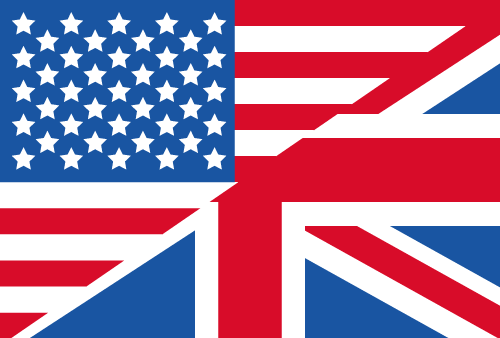List All Drives of a System
The ShellBrowser Delphi Component TJamDriveList lists an overview of all mounted drives in a system for your Delphi application. This includes local and network drives, as well as temporarily attached devices, like USB sticks or SD cards.
TJamDriveList displays the capacity and the free disk space of each listed drive. Using the configurable “warning” and “error” thresholds easily visualizes memory running low in the “Free Space” column.
While normally used for drives, it is also possible to add folders, UNC paths, or even Hyperlinks to the drive list, so it can be used as a configurable list of different locations.
Where TJamDriveList comes to action
The TJamDriveList component is used in our disk space management tools TreeSize and UltraSearch. Here, it helps the user decide which drives to scan or search in a clear overall view of all mounted drives.
Try ShellBrowser Delphi Components for free
It's important to test the ShellBrowser Delphi Components in your own project before making the decision to buy. That's why we offer a free 30-days trial for ShellBrowser, check it out!