Symptoms or Error
When you try to browse to the My Documents folder on a published Windows Explorer application while using Special Folder Redirection, the following error message appears:
“This operation has been cancelled due to restrictions in effect on this computer. Please contact your system administrator.”
It has also been reported that when Outlook users click on links might see the following error.
Solution
To resolve this issue, complete one of the following options:
Option 1
Disable the Prevent access to drives from My Computer policy.
Option 2
Reassign the users’ profile to a different location that is not restricted.
Refer to How to Set the Path for the Local Default User Profile.
Option 3
If Special Folder Redirection is not required, change the settings in the Web Interface Site preferences under Manage Session Preferences > Local Resources > Provide Special Folder Redirection to all users and Allow users to customize Special Folder Redirection.
Note:It has been reported that If seeing this issue after clicking links in Outlook it may be corrected by simply resetting your default prefered browser from Internet Explorer to Chrome or FireFox and then back to Internet Explorer again.
Problem Cause
The Microsoft user policy Prevent access to drives from My Computer is Enabled preventing access to the folder.